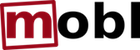[Control] header
Part of: mobl::ui::generic
Arguments:
text : Stringtext to render on the headerfixedPosition : Bool = falsekeep the header located along the top of the screen (does not currently work well with thetabSetcontrol. Currently only works on Android 2.3+, iOS 5 and desktop browsers.onclick : Callback(optional) event triggered when the user taps the header
Renders a header along the top of the screen. header supports two controls as body elements:
- button, which will be rendered to the right inside the header
- backButton, which will be rendered to the left inside the header
Example:
header("Add task") {
backButton()
button("Done", onclick={
add(...);
screen return;
});
}
Example 2:
header("Welcome", fixedPosition=true)